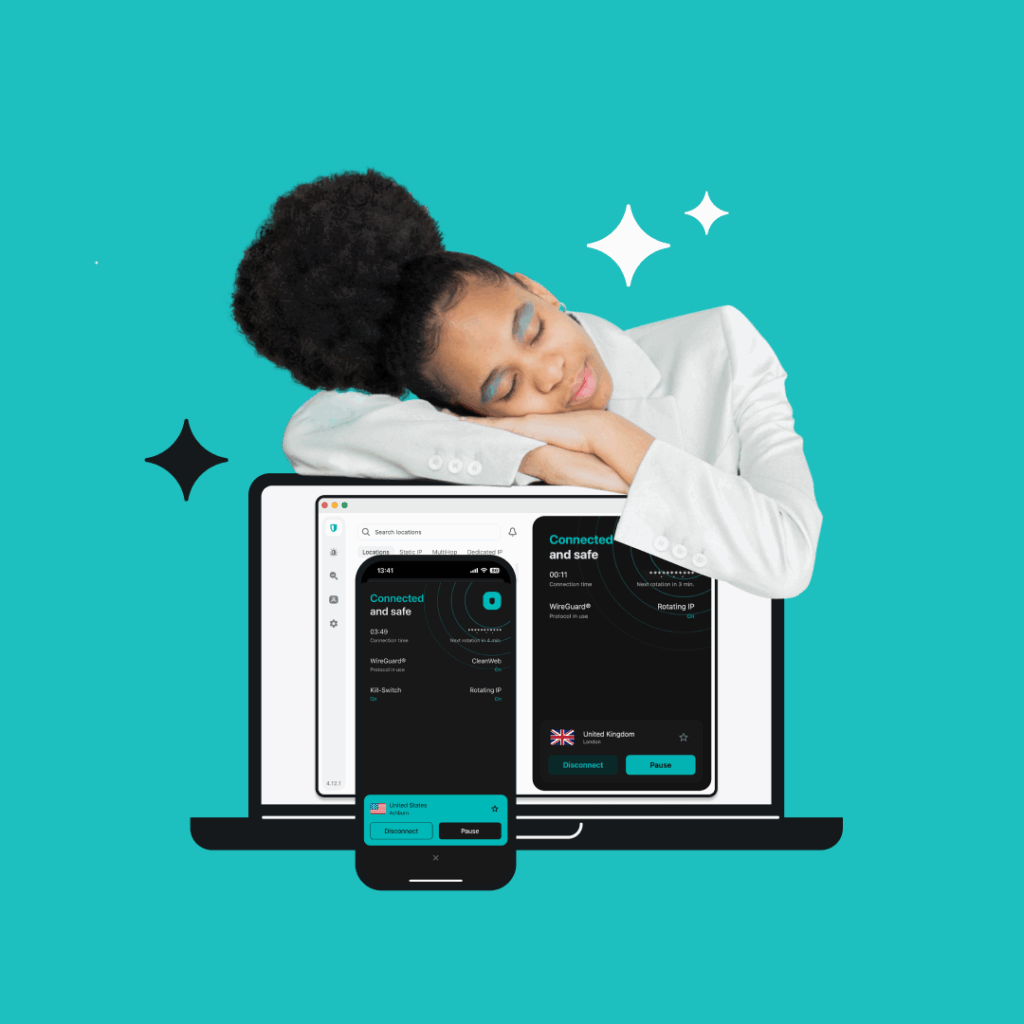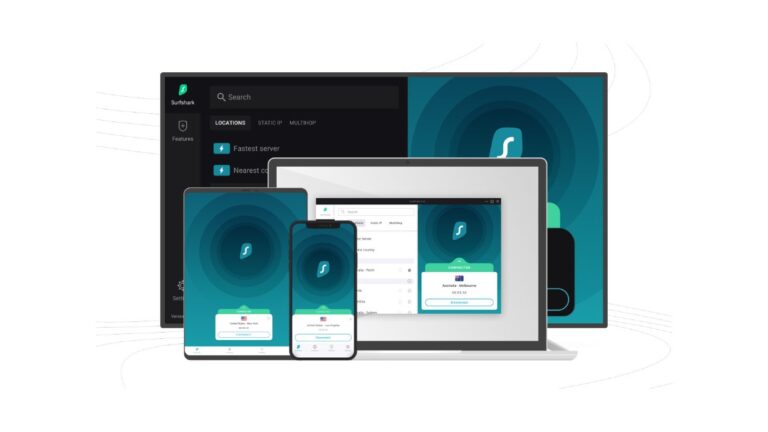Are you tired of overpaying for mobile services that don’t meet your needs? With so many options available, it can be overwhelming to choose the right provider. Enter Lyca Mobile UK—a game-changer in the world of mobile networks. Whether you’re looking for affordable data plans, international calling options, or even eSIM compatibility, switching to Lyca could be your best decision yet.
In this guide, we’ll walk you through everything you need to know about making the switch. From understanding what sets Lyca apart from other providers to step-by-step instructions on porting your number and setting up an account, we’ve got you covered. Ready to experience seamless connectivity without breaking the bank? Let’s dive into how you can easily transition to Lyca Mobile UK!
What is Lyca Mobile UK?
Lyca Mobile UK is a leading mobile network provider, known for its competitive pricing and extensive service offerings. Founded in 2006, Lyca has grown rapidly, becoming one of the most recognized names in affordable telecommunications.
What sets Lyca Mobile apart is its focus on international calling. Users can enjoy low-cost rates to numerous countries, making it an ideal choice for those with friends and family abroad.
In addition to traditional SIM cards, Lyca also offers eSIM options. This digital alternative allows users to switch networks without needing a physical card.
Their data plans are flexible and cater to various needs—whether you’re a light user or someone who streams content frequently. With no long-term contracts required, switching feels risk-free and straightforward.
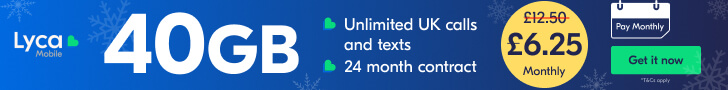
Benefits of Switching to Lyca Mobile UK
Switching to Lyca Mobile UK offers an array of advantages. One standout benefit is competitive pricing on data plans. With various options tailored for different needs, you can find a plan that suits your usage perfectly.
Another appealing aspect is the extensive international calling features. If you frequently connect with loved ones abroad, Lyca’s low rates make it easier and more affordable to stay in touch.
The flexibility of Lyca mobile networks allows users to enjoy great coverage without being tied down by long contracts. You can switch or cancel at any time, giving you control over your service.
Additionally, Lyca eSIM technology simplifies setup and management of multiple numbers on a single device. This innovation enhances convenience for anyone juggling personal and professional calls effortlessly.
With excellent customer support available, transitioning becomes even smoother as assistance is just a call away when needed.
Step-by-Step Porting Guide
Transferring your number to Lyca Mobile UK is a straightforward process. Start by ensuring that your current mobile provider allows number porting. This can usually be found on their website or by contacting customer support.
Next, request a Porting Authorization Code (PAC) from them. This code is essential for the switch and typically takes just a few minutes to receive via SMS or email.
Once you have the PAC, visit the Lyca Mobile UK website or download their app. During signup, enter your PAC when prompted.
After successful verification, you’ll need to choose one of Lyca’s data plans that suits your needs—there are plenty of options available! Your old service will remain active until the transfer completes, which typically happens within one working day.
Keep an eye out for any confirmation messages from both networks during this time; they’ll notify you once everything is set up correctly.
Setting Up Your Lyca Mobile UK Account
Setting up your Lyca Mobile UK account is a straightforward process. First, visit the official Lyca Mobile website or download their app from your device’s store.
Once there, select “Sign Up” to begin. You’ll be prompted to enter some personal details like your name, address, and email. Make sure all information is accurate for smooth service activation.
Next, choose your preferred plan from the range of Lyca data plans available. Whether you need extensive data or just basic calling features, there’s something for everyone.
After selecting a plan, it’s time to create a password for secure access to your account. This will safeguard your account against unauthorized use.
Once everything is entered correctly and confirmed via email verification, you’ll receive instructions on how to activate services linked with your new number or eSIM option. Enjoy exploring the benefits of being part of the Lyca mobile networks!
Tips for a Seamless Transition
To ensure a smooth transition to Lyca Mobile UK, start by backing up your contacts and important data. This will safeguard your information during the switch.
Next, familiarize yourself with the Lyca mobile networks. Take time to explore their different plans, especially if you’re interested in Lyca data plans that best suit your usage patterns.
When porting your number, double-check that all details match exactly with what’s on record at your current provider. Any discrepancies can delay the process.
Consider activating an eSIM if you have a compatible device. The Lyca eSIM makes it easy to manage multiple numbers without needing a physical SIM card.
Keep your old SIM active until the porting is confirmed complete. This way, you won’t miss any important calls or messages during the transition period.
Common Challenges and How to Overcome Them
Switching to Lyca Mobile UK can be a smooth process, but it’s not without its challenges. Many users encounter issues during the porting and setup phases. Understanding these potential hurdles will help you navigate them more effectively.
One common challenge is ensuring that your current number transfers correctly. Miscommunication between your old provider and Lyca Mobile can lead to delays. To avoid this, double-check that you’ve provided all necessary information accurately when submitting your port request.
Another issue some users face involves compatibility with devices, especially if you’re opting for a Lyca eSIM. Make sure your device supports eSIM activation before making the switch. If you run into problems activating an eSIM, consult the support section on the Lyca website or get in touch with customer service for detailed guidance.
Activation delays may also occur due to network congestion or system errors at either provider’s end. Patience is key here; however, reaching out to customer support can expedite resolution if things seem stuck.
Understanding data plans and usage limits is crucial in avoiding unexpected charges once you’ve switched networks. Familiarize yourself with Lyca mobile networks’ offerings so you know which plan suits your needs best.
By being proactive about potential challenges and staying informed throughout the process, transitioning to Lyca Mobile UK can offer significant advantages while minimizing stress along the way.